Review: A Museum in Your Living Room – Artkick App
September 30, 2014
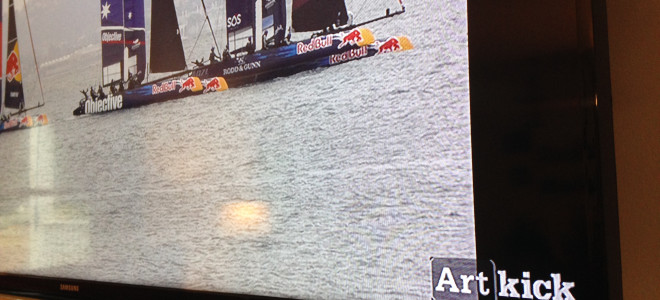
Being connected is sometimes considered a cross to bear. But when you have a cool little app like Artkick around – as well as a Roku or a Chromecast or a connected TV – you can make that connected lifestyle a bit more entertaining and soothing.
You see, Artkick, an app for your iPhone or tablet, allows you to exhibit art right on your TV or laptop. As other reviewers have said – and I agree – “Let’s make Louvre.” This piece of technology allows you to rotate through their library of 50,000 paintings, photos and artwork or import your own from Flickr, FB and Instagram.
While it’s not the same as having velvet ropes and paintings protected by alarmed cases, it’s still a neat way to class up your living room wall. Oh, the app is free and if you already have a connected TV (works with Samsung and other smart brands), you’ll be ready to go in about five minutes or less.
Pluses – Lots of art options for sharing on your TV. Keeps cats entertained. Is a fun and easy way to share your photo library without printing them and putting holes in your wall. Easier than manipulating the network to stream your iPhoto or other library – and there are famous works of art included instead of pictures of pudding and the aforementioned cats.
Drawbacks – Very few. The only hiccup I ran into was that uploading my own photoset took a while. I also think – but I’ll have to check – that there might be a limit on number of photos in each user set. I tried to upload about 1200 photos and the app only imported 500. Maybe my Flickr sets are too large in number.
Verdict – Get Artkick. It’s fun, it won’t rot your brain like Candy Crush, and perhaps the creativity that is spurred by looked at fine art will make you a better person.
Have you tried it? What do you think?




