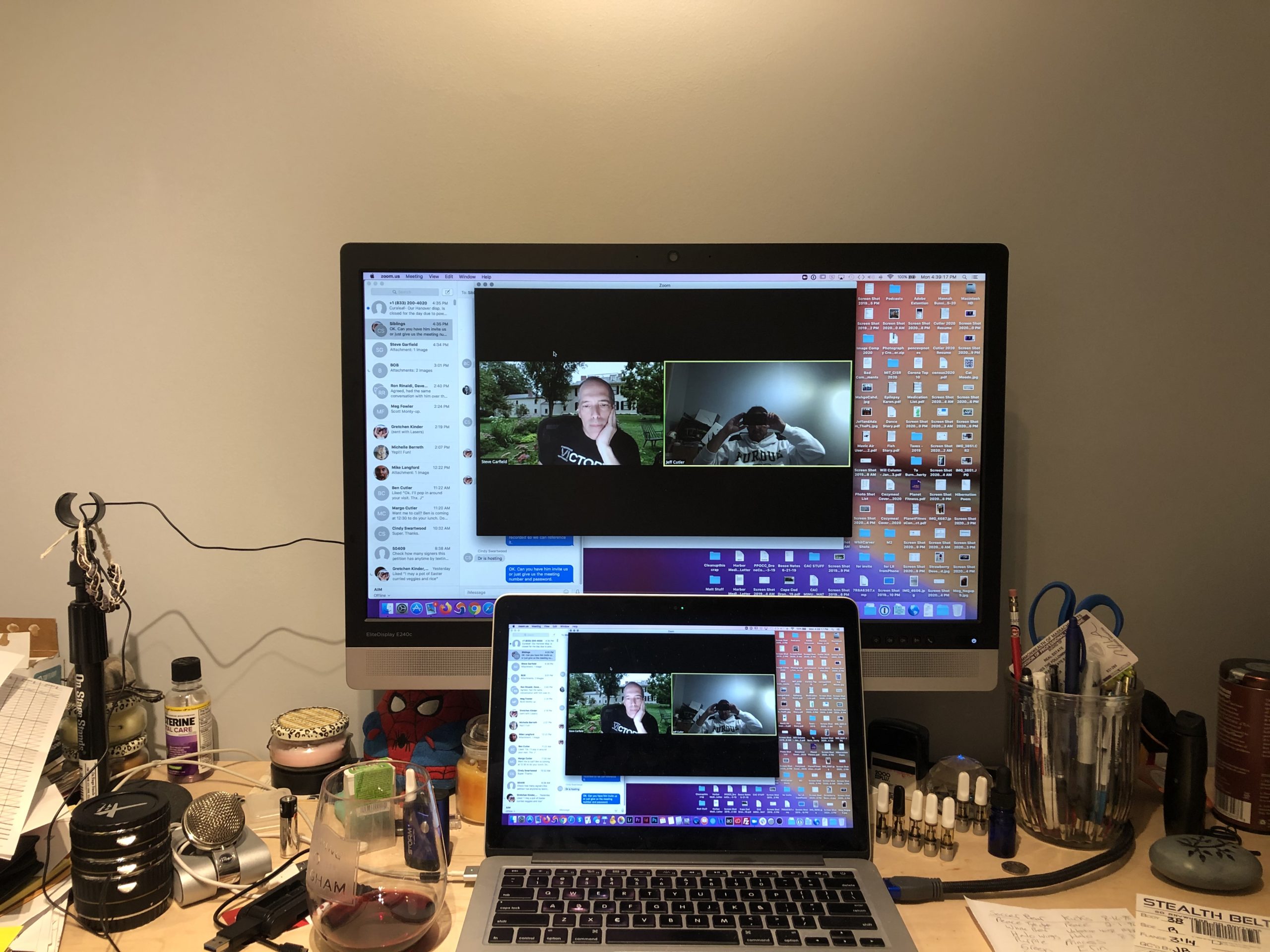Softwariness. NEW LINKS – UPDATED 4-13-2020; 3-12-2021
December 25, 2019

Well, it’s happened again. The technology and procedures I’ve talked about here are now likely on their way to being out-of-date. Not completely, but if you’re looking for a refresher course in keeping your data backed up, I found one more article that you might want to look at. It’s all about keeping your Macintosh ship-shape. So, start your tech tips journey right now with this article from the folks at The Sweet Bits.
See more about what they do in this corporate statement from their site,
“We strive to narrow down the playing field and also save your good amount of time. From online web tools and services to desktop software, especially if they are related to Mac apps, we spend our lots of time either in downloading them or accessing them.
We don’t accept pay for review, and we thoroughly review products based on our set of criteria that we feel is important to you and handpick the best of the best sweet digital goods to ensure you get the most value possible.”
I like the attitude and the mantra of the team at The Sweet Bits – so save the link to go to later. For now, enjoy the rest of my post.
As the world of computing changes, those of us who use computers in our personal and professional lives are faced with a variety of choices. Aside from the platform we use – Macintosh is my choice, but you’re free to use Linux or Windows – there’s a slew of software created to help us work more efficiently or to entertain us.
Alex Payne created a blog post that gave us a list of the software he spent money on but no longer uses. He said he’s not so big on comments – and doesn’t allow them on his blog – so I’m going to comment here on some of his software choices and then give you a few of the greatest applications I’ve got running on my Macbook and iPhone.
BEFORE we start, my colleague Maura sent me an article she found on best browsers. As you go through my piece, reference this article for info on browsers and the strengths they have regarding privacy, history, easy of use, speed, and so much more.
Without any more delays…here we go…
Acquisition. The file-sharing software is a godsend. Payne says that he has some regret at this purchase. I think it’s still very useful – but I have yet to upgrade to the pro version. It’s great for finding music, software trial versions and other data online.
Chax. Really useful iChat application and well worth whatever you decide to donate. Payne didn’t like it. I think it gives you more functionality than iChat alone. I like it.
CS3. Can’t live without it. With Photoshop full version, Dreamweaver and InDesign, there’s nothing I can’t do to make my publications, Websites and photos look better.
Pages. This writing program comes with the Apple iWork suite which is well worth the cash. I think I paid $80 for it and I hardly ever use Numbers, but Pages is more versatile than MS Word and allows me to do everything I need to do with words. Seeing that writing is my job, that’s pretty important.
Cyberduck. I’m doing a lot of Web work these days and being able to FTP files is important. Cyberduck is a donation application and I’ve given my share of cash and gotten it back in spades. The program works fast and is always being updated.
Audio HiJack Pro. Fantastic for podcasting and manipulating any sound you put into your Mac. I use it to record and route sound via Skype interviews and Garageband recordings. I think it was about $30. Would gladly pay twice that.
Toast Titanium. Just the best disk-burning software around. Well worth the cash and also an application that’s always being improved.
SuperDuper. If you don’t back up your hard drive regularly, you’re an idiot. SuperDuper is the fantastic utility that can be used for free to do this crucial work. The paid version gives you even more functionality and is definitely worth the $30 I think I paid.
MacSpeech Dictate. I’m only a few days into reviewing this software for a publication, but I’m floored at how easy this software is to use. It’s speech recognition for the Mac that puts everything else I’ve tried to shame. It took me a grand total of nine minutes to train the program and get it to recognize my third-party microphone. Now I’m using it to operate iChat, ‘write’ documents in NotePad and in Pages, and navigate around my Mac. It even allowed me to open a few different apps like GarageBand, iCal and Safari. Retail price on it is $199, and well worth the investment if you’re looking for an easy way to speak your documents and save on typing.
Lastly, let’s talk iPhone. I have purchased one iPhone application. There isn’t anything I’ve found – save a Halloween application written by a friend of mine – that I can see paying money for in the iTunes Application Store. People are paying for a ‘Pull My Finger’ app. C’mon.
So if you’re looking to beef up your Macintosh application list, take a look at my choices. And if you’ve got favorites of your own, leave your comments right here…I welcome them.
Keep reading!